
Looking for a list of the best ecommerce platforms on the market? You’re in the right place.
Ecommerce platforms provide all the tools you need to create, manage, and sell online and grow your business. They make it easy for anyone to set up an ecommerce store from scratch – no coding required.
However, not all ecommerce platforms are made equal. Finding the right one for your business can be tricky, and choosing the wrong one can lead to a lot of problems.
To help you to figure out which one is best for your needs, we’ve reviewed each of the 11 best ecommerce platforms in detail below. We’ll be outlining their price, features, and what kind of businesses each is best for.
Let’s get started!
The best ecommerce platforms to build an online store – summary
- BigCommerce – Best ecommerce platform for most online stores.
- Shopify – Great all-around ecommerce platform. Best range of integrations with third-party tools.
- Squarespace – Best website builder & ecommerce platform for those with visual products. Includes additional features such as email marketing.
- Sellfy – Best ecommerce platform for selling merchandise or digital products. Ideal for integrating with an existing website.
- Weebly – Best ecommerce platform and website builder for affordability.
- Wix – Popular ecommerce website builder with built-in ecommerce functionality.
- Volusion – Powerful ecommerce platform with excellent analytics.
- WooCommerce hosted by Nexcess – Runs on WordPress giving you the best ecommerce platform for control and customization.
- Shift4Shop – Another good all-around ecommerce platform.
- Big Cartel – Best ecommerce solution for artists.
- Gumroad – Free ecommerce platform for digital products (limited features).
#1 – BigCommerce
BigCommerce is our overall favorite ecommerce platform. It’s a full-featured, all-in-one content management system that powers some of the biggest brand names including Ben & Jerry’s, Skullcandy, and Superdry.
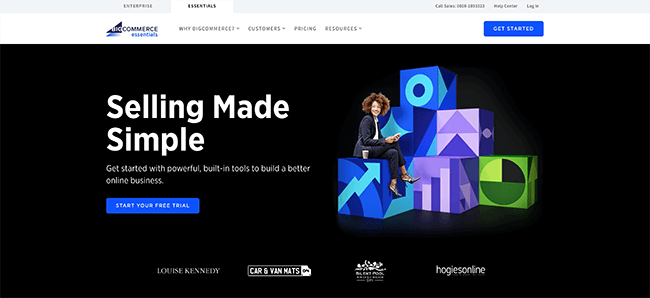
BigCommerce provides everything you need to run your online store. The drag-and-drop page builder is very beginner-friendly and makes it easy to build a beautiful online storefront without any coding or design knowledge.
You start by selecting a theme/template (there are tons of awesome free and paid options to choose from – all of which are fully customizable) and go from there. If you need more control over the design and you want to mess around with the code, you can also tweak the HTML and CSS.
There are a bunch of built-in marketing and sales tools to help you to drive more sales. These include streamlined one-page checkouts, automated shopping cart recovery features, image optimization (helps reduce page loading times), and more.
On the marketing side, BigCommerce has natively integrated SEO features including customizable URLs, robot.txt access, and support for a blog (which you can use to publish posts that drive organic search traffic as part of your SEO strategy). You can also integrate BigCommerce with marketplaces like Amazon, Facebook, and Google in order to reach more customers.
When it comes to managing your online store, BigCommerce also provides everything you’ll need, including inventory management, shipping, and payment tools. Over 55 payment providers are supported so you can choose one that best fits your needs. If you also run an offline store, you can integrate BigCommerce with your retail POS systems like Square or Vend.
| Pros | Cons |
| Easy-to-use | More expensive than some other platforms |
| Easily integrates with Amazon and Facebook | |
| Support for a blog |
Pricing:
BigCommerce Essentials plans start from $29.95 per month. For Enterprise-level solutions, you’ll need to contact their sales team for custom pricing.
A 15-day free trial is available.
#2 – Shopify
Shopify is arguably the most well-known ecommerce platform on the market. It’s another all-in-one, fully-hosted platform that stands out for its huge range of integrations with third-party tools.
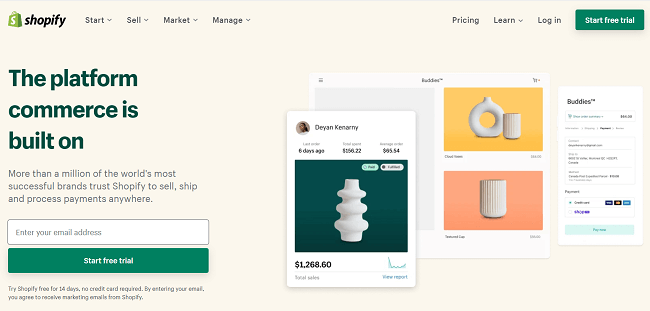
Shopify was started in 2006 and was one of the first companies to provide a solution for people to build their own stores without being web developers. Like BigCom/merce, it’s designed to offer everything you need to run your online business in one place.
It only takes a few minutes to build a fully responsive Shopify store and get everything up and running thanks to the easy-to-use site builder and excellent theme catalog.
What makes Shopify special, though, is the huge number of integrations it offers. It’s second only to WordPress/WooCommerce in terms of the number of third-party apps and plugins you can install.
These apps, available from the Shopify App Store, can extend the functionality of your Shopify store, making it a highly flexible ecommerce solution. For example, you can install the Oberlo app to set up a dropshipping store, or the Facebook channel app to quickly bring your product catalog to Facebook and Instagram.
Shopify also offers other advanced features that we like, including:
- Post-purchase sales tools and one-click upsells.
- A mobile app for on-the-go store management
- Live chat integration so you can speak in real-time to your customers and website visitors. Support for 3D product models and videos
- Store speed report
- In-depth analytics and user tracking
- Discount and coupon engine
- Integrated email marketing tools
The biggest downside to Shopify is that they seem to fall short when it comes to SEO compared to BigCommerce.
| Pros | Cons |
| Tons of integrations | Weak SEO |
| Mobile app for on-the-go management | |
| Highly flexible and powerful |
Pricing:
Shopify plans start at $29/month and a free 14-day trial is available (no credit card required).
#3 – Squarespace
Squarespace isn’t just an ecommerce platform. Rather, it’s an all-in-one content management system designed for any kind of website, including ecommerce stores.
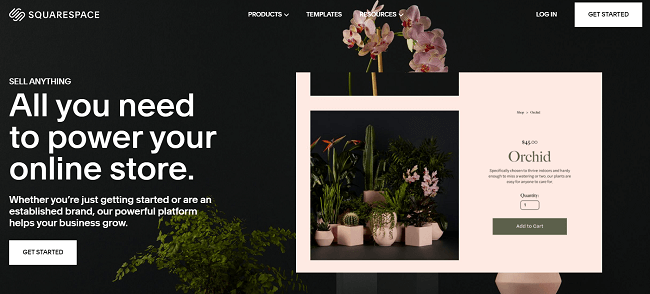
What makes Squarespace great is its curated list of industry-leading website templates. They’re the most well-designed templates we’ve seen on any platform, with well-chosen color palettes, cutting-edge designs, and awesome fonts. This makes it the perfect platform for showcasing visual products (e.g. photographs, art prints, etc).
All templates are included for free with your Squarespace plan (they’re at least as good as the paid templates on other platforms) and there’s something to fit every type of business.
Once you’ve chosen a template, store setup is a breeze. You just add your products, setup payment processing, customize your categories and content using the website builder, and then start driving traffic and making sales. Squarespace also comes with various email marketing and SEO tools to help with that last part.
Despite being a multi-purpose site builder, Squarespace offers plenty of advanced ecommerce-specific features, including:
- Support for subscription sales and digital goods
- Built-in tax tools
- Flexible fulfillment options
- Abandoned cart recovery
- Integration with popular payment processors and shipping services (e.g. Apple Pay, PayPal, UPS, FedEx, etc.)
- Offline and online sales channel synchronization
- A Squarespace app for mobile inventory tracking and customer communication
- POS on iOS
The biggest downside of Squarespace is it isn’t very flexible. It offers very limited integration with third-party apps compared to Shopify. There are only a couple of dozen Squarespace apps to choose from, compared to 6000+ on the Shopify app store.
| Pros | Cons |
| Industry-leading website templates | Limited integrations |
| Built-in tax tools | |
| Built-in email marketing and SEO tools |
Pricing:
Squarespace plans start at $12 per month + 3% transaction fees on sales, or $18 per month with no transaction fees.
#4 – Sellfy
Sellfy is an ecommerce platform that was built for selling digital goods and merchandise. It’s used by over 270,000 creators across the world.
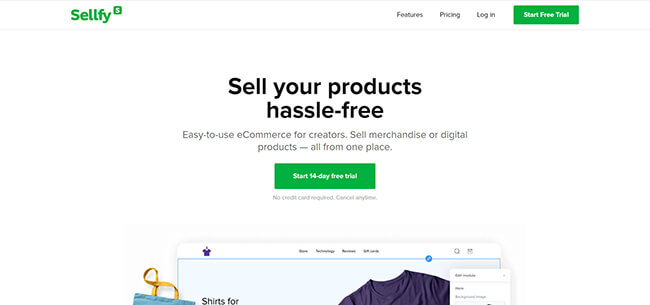
Some other platforms on this list also support sales of digital goods, but none of them are as good at it as Selfie.
Unlike other ecommerce platforms, Sellfy was designed specifically to meet the needs of photographers, music producers, and other creators that want to sell their wares online.
You can use it to sell subscriptions, ebooks, audio files, videos, photographs, PSD files, and any other digital file type you can think of. Sellfy even supports video streaming, so you can offer customers access to exclusive videos on demand.
All you have to do is create your storefront (a process that takes under 5 minutes with Sellfy), customize it to match your brand, connect your domain, set up your shopping cart, and start selling!
And you’re not limited to just selling from your online store either. You can use Selfie to embed buy now buttons onto your social media or any other page on the internet. If you already have a blog or YouTube channel that generates traffic, you can monetize it by embedding Sellfy ‘product cards’ within your content or on YouTube cards and end screens.
Aside from digital downloads, Sellfy is also great for selling print-on-demand (POD) products like t-shirts, hoodies, and mugs. The platform comes with a built-in print-on-demand service; just create your designs, start selling, and Sellfy will automatically print incoming orders and fulfill them for you.
| Pros | Cons |
| Ideal for selling digital goods | Less flexible than other |
| Built-in POD sales tools | |
| Forever free plan available |
Pricing:
Sellfy offers a ‘forever free’ plan with no transaction fees. However, it limits you to only 10 products and a sellfy.store subdomain. Paid plans that allow you to connect your own domain start at $19/month (billed bi-annually).
Read our Sellfy review.
#5 – Weebly
Weebly is another multi-purpose ecommerce website builder with an ecommerce platform built-in. It’s very affordable and ideal for entrepreneurs and small businesses that want a low-cost platform that can scale with them.
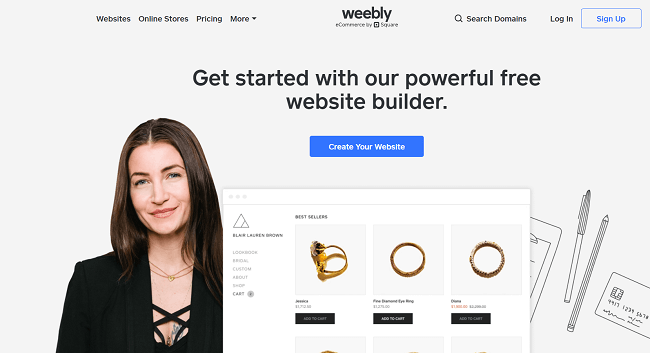
Weebly might not offer as sophisticated a feature set as some of the other platforms on this list, but it does simple really well. It offers some of the cheapest paid plans on this list, and even a limited free plan.
Weebly offers all the essential tools you need to start selling, including an intuitive drag-and-drop website builder, smart marketing tools (including customizable ecommerce welcome and abandoned cart email templates), basic analytics, real-time shipping rates, and inventory management tools (bulk product imports and exports).
On top of that, it also offers some advanced tools like a coupon and gift card builder, product search, and support for product badges (e.g. ‘low stock badges’) to help make products on your site stand out.
The downside of Weebly is that it isn’t as flexible as some of the other platforms on this list, and is very limited in terms of integrations. It only supports a few payment processors including Square, Stripe, and PayPal.
| Pros | Cons |
| Very affordable | Less advanced features than some other platforms |
| Built-in coupon engine | No ecommerce features on cheapest plans |
| Easy to use |
Pricing:
Weebly offers a free plan, but it’s very limited and only includes a Weebly subdomain (e.g. yourdomain.weebly.com), which isn’t appropriate for serious businesses. It also doesn’t include any ecommerce features.
Paid plans that are suitable for online stores start at $12 (Pro plan). Cheaper plans are available but they don’t include ecommerce features.
#6 – Wix
Wix is another popular, multi-purpose website builder with built-in ecommerce functionality.
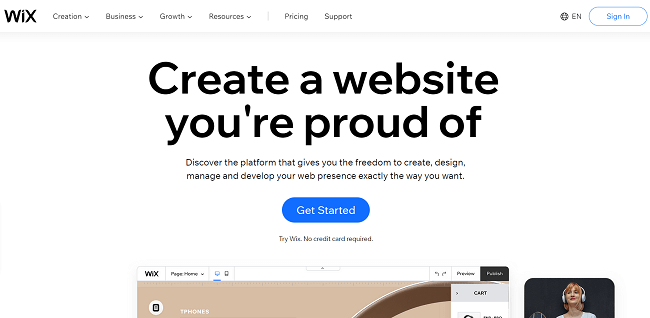
It’s one of the most beginner-friendly platforms on this list and offers a simple, affordable, hassle-free solution for solopreneurs and SMBs that want to get started quickly.
The two things we like most about Wix are its website builder, the ‘Wix Editor’, and its powerful built-in automation features. Let’s start with the Wix Editor.
Of all the page builders I’ve used, Wix comes out on top. It’s super beginner-friendly, powerful, and flexible, with an easy drag-and-drop interface. You start by choosing your theme from 500 high-converting store templates and then can customize it with total design freedom.
You’re not limited to boring backgrounds and static images – you can make your site stand out with cool video backgrounds, parallax scrolling effects, and nifty animations.
And if you don’t want the hassle of customizing it all yourself, you can let the Wix ADI (Artificial Design Intelligence) system take care of it for you. All you have to do is answer a few questions and Wix will build a personalized ecommerce website specifically for your business, complete with custom images and text.
That’s not the only automation tool Wix has to offer, either. You can even run automated Facebook and Instagram ad campaigns to promote your online store on social media.
Once you’ve set up the initial campaign, Wix’s powerful machine-learning algorithm will continually monetize your ad performance and optimize them through improved audience targeting to maximize your return on investment.
And of course, Wix also offers all the usual features you’d expect from an ecommerce platform, including plenty of payment processing options, abandoned cart recovery, streamlined checkouts, and even dropshipping and print-on-demand capabilities.
| Pros | Cons |
| Very beginner friendly | Not a dedicated ecommerce platform |
| Powerful automation | |
| Good range of templates |
Pricing:
Wix’s business and ecommerce plans start at $23/month. They also offer a 14-day money-back guarantee.
#7 – Volusion
Volusion is an all-in-one ecommerce solution that powers over 180,000 online stores. It’s not as well known as some of the other platforms on this list – like Shopify and BigCommerce – but it has some of the most powerful in-built marketing and analytics features we’ve seen.
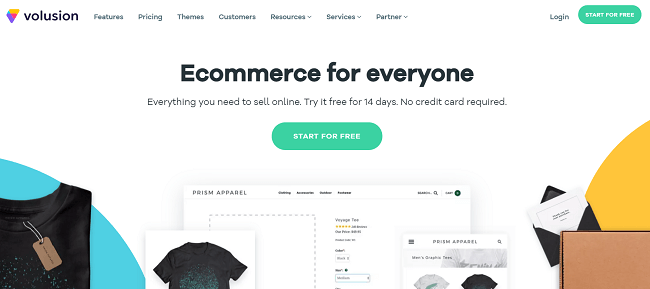
It comes with all the usual features you’d expect from an all-in-one ecommerce platform: a website builder, shopping cart software, etc. However, its marketing and analytics tools are where it really shines.
It enables you to manage your campaigns across multiple marketing channels (SEO, Email, and Social) from one place.
State-of-the-art SEO features give you the best chance of ranking in the results pages and driving organic search traffic. Pages load super fast, and you can manage all your metadata (title tags, URLs, etc) to make sure your product and category pages are SEO-friendly.
Admin social management allows you to link up your Facebook, Twitter, and other social accounts to your online store. You can manage your Facebook, eBay, and Amazon stores from your Volusion dashboard and even publish social posts.
You can also up email newsletters, automated abandoned cart emails, and take advantage of the built-in CRM tools to manage your sales tickets.
Volusion provides robust analytics to give you insights into every aspect of your campaign, website, and sales performance. You can drill down into the data about purchases, abandoned and live carts, CRM tickets, RMAs, etc., or utilize the comprehensive ROI tracking to see which of your marketing efforts are generating the best results.
| Pros | Cons |
| Best-in-class analytics | Not as customizable as some other platforms |
| Awesome social media and SEO marketing tools | |
| Built-in CRM |
Pricing:
Volusion’s paid plans start at $29/month. A 14-day free trial is also available (no credit card required)
#8 – WooCommerce hosted by Nexcess
If you want full flexibility and control over your ecommerce store, we’d recommend WooCommerce hosted by Nexcess. WooCommerce is a flexible, self-hosted ecommerce solution that runs on WordPress.
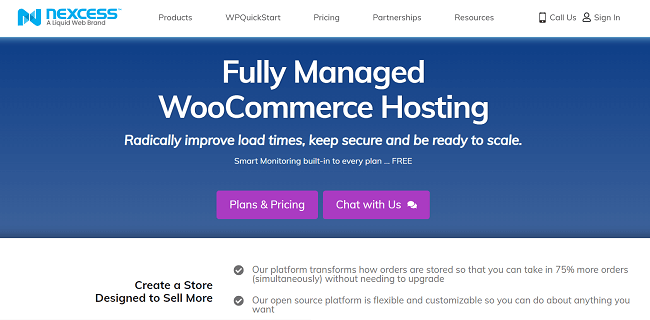
WooCommerce is different from the other options in this list in that it isn’t a complete platform, per se. Rather, it’s a plugin that you can install and activate on your WordPress website to turn it into an ecommerce store.
The advantage of this is that it’s totally flexible. WordPress is open-source, with a near-infinite library of third-party plugins that you can install alongside WooCommerce to endlessly extend the functionality of your online store. You have complete control over every aspect.
Another advantage is that the core WooCommerce plugin is totally free. This makes it a low-cost ecommerce solution – especially if you already have your own WordPress website.
The downside is that WooCommerce is self-hosted, which means you’ll need to purchase web hosting services separately before you can publish your site to the internet. For that, we’d recommend Nexcess – a specialist ecommerce web host that offers managed WooCommerce hosting.
Nexcess provides the servers you need to power your ecommerce website, plus a whole host of tools and services to help you run your ecommerce store.
Once you sign up, Nexcess will automatically keep the core WordPress and WooCommerce software up to date for you. It’ll also run daily backups, plugin updates, and malware scans to keep your site safe and secure.
Their powerful cloud infrastructure ensures minimum downtime and rapid page loading speeds. Plus, you’ll even get access to a bunch of other premium plugins and themes at no extra cost, like Astra Pro, AffiliateWP, ConvertPro, Glew.io (for advanced analytics).
| Pros | Cons |
| Complete control and flexibility | More of a learning curve |
| Complete ownership | |
| Hugely extendable with 3rd party plugins | |
| Best for SEO |
Pricing:
Nexcess managed WooCommerce hosting plans start at $9.50/month with a 30-day money-back guarantee.
#9 – Shift4Shop
Shift4Shop is another great turnkey ecommerce solution that offers a feature-rich website builder, marketing tools, order management, and more.
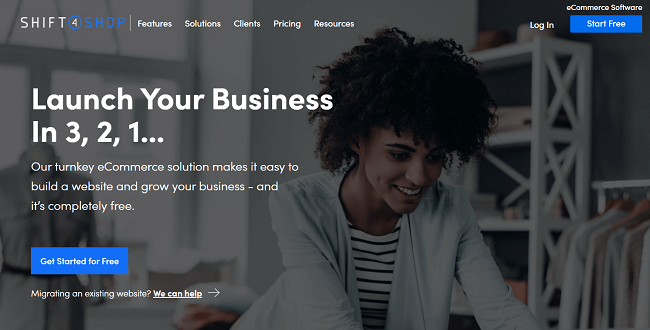
It comes with all the usual features we’ve come to expect from end-to-end ecommerce solutions. But the difference between Shift4Shop and other platforms is that it offers all of that stuff for free!
I’m not kidding, either. Shift4Shop has ‘reimagined the ecommerce business model’ and offers an enterprise-level solution (that’d typically cost $100+ with other providers) for $0 per month. And unlike other free plans, they won’t even limit you to a branded subdomain – you get your own free domain name, SSL certificate, the works!
But I know what you’re thinking – what’s the catch? After all, nothing in life is ever truly free, right?
Well, the catch is that you only get all that for free if you use Shift4 Payments – their own in-house payment processor. This is where they make their money back.
| Pros | Cons |
| Enterprise-level features | Templates feel a little dated |
| Completely free plan available | Only free with Shift4 Payments |
| Tons of integrations |
Pricing:
Shift4Shop is totally free if you use Shift4 Payments. If you’d rather use a different processor, you’ll have to sign up for one of their paid plans, which start at $29/month.
#10 – Big Cartel
Big Cartel is an ecommerce solution built for artists, by artists. It’s been around since 2005 and is used by over a million creators. If you’ve never heard of it before, that’s because they want to keep it that way. Big Cartel is ‘built to stay small and independent’.
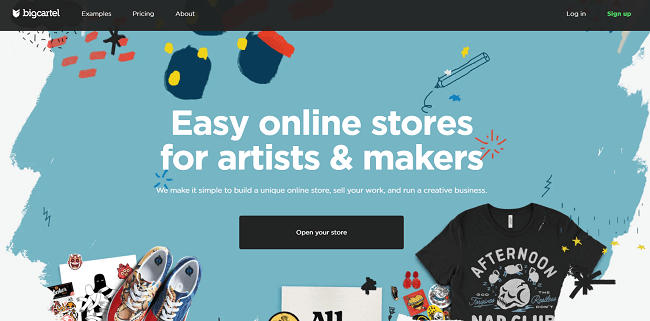
Big Cartel understood that independent creators aren’t usually looking for the same features in their ecommerce stores as SMBs. They wanted to build something specifically to meet the needs of creators, so they prioritized ease of use, design flexibility, and straightforward pricing.
It offers a nice selection of free themes built for artists. All of them are fully customizable – you can tweak the look and feel on the front-end or dive into the code.
It’s also super affordable with a clear, scalable pricing structure. You can sign up for free and upgrade your plan based on the number of products you want to offer in your online store.
Big Cartel also has good ethics policies in place. They’re committed to anti-racism and have a long history of charitable donations to pro-equality causes
You can use Big Cartel to sell both online and offline. In addition to their website builder and checkout solution, you’ll also get access to shipment and inventory tracking, real-time analytics, automated sales tax, support for discounts and promotions, and more.
| Pros | Cons |
| Flexible front-end site builder | Not many advanced features |
| Clear pricing structure | |
| Ideal for artists |
Pricing:
Free for 5 products, paid plans start from $9.99/month.
#11 – Gumroad
Last but not least, we have Gumroad, an awesome, free ecommerce platform built for creators who want to sell digital products.
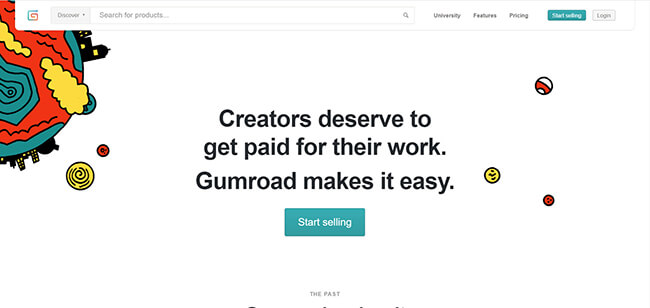
You can sell pretty much anything with Gumroad: physical products, digital downloads, or even software (Gumroad can generate license keys for you).
Like many of the other platforms on this list, it comes with an intuitive front-end website builder. You can start with a landing page template and customize it until it looks and feels exactly the way you want it to.
You’ll also get access to powerful universal analytics data to help you uncover what’s working and what isn’t, simple automatic workflows, checkout tools, flexible product pricing, support for multiple currencies, and more.
The biggest downsides are that Gumroad features are fairly limited compared to other platforms, and they also take a cut of each sale you make. This has caused users to consider alternatives to Gumroad.
| Pros | Cons |
| Powerful analytics | Fees per sale |
| Great for digital products | Limited features |
| Easy to use |
Pricing:
Gumroad is free to use. However, you’ll be charged a fee on each sale you make (ranging from 9% to 2.9% depending on your revenue).
Ecommerce platforms FAQ
Before we wrap up, here are the answers to some frequently asked questions about ecommerce platforms.
What are ecommerce platforms?
Ecommerce platforms are software applications that enable businesses to create, manage, and run their online stores. They typically provide all the tools online retailers need to set up and manage their business including a website/storefront builder, marketing tools, shopping cart solutions, gateways, and more.
What is the best ecommerce platform for SEO?
We think BigCommerce is the best ecommerce platform for SEO. It offers native, best-in-class SEO features right out of the box, including SEO-friendly themes, automatic sitemaps, and rapid page loading times. You have full control over important SEO factors like your metadata, URLs, title tags.
BigCommerce also comes with an on-site blog, which you can use to boost your SEO rankings and drive more organic search traffic.
Can I build my own ecommerce store from scratch?
If you’re a professional developer, or you can afford to hire one, it’s possible to build an ecommerce store from scratch without the help of an ecommerce platform/CMS like those in this list. However, it isn’t easy.
Custom website development can cost thousands – or even tens of thousands – of dollars. It’s much easier to build your ecommerce store using a dedicated ecommerce platform like BigCommerce or Shopify.
Is WordPress an ecommerce platform?
WordPress isn’t an ecommerce platform – it’s an open-source content management system that you can use to create and manage your ecommerce site. However, you can use WordPress to create an ecommerce store by installing a plugin like WooCommerce. WooCommerce extends the functionality of your WordPress website and turns it into an ecommerce store.
Is Amazon an ecommerce platform?
Amazon isn’t an ecommerce platform – it’s an ecommerce marketplace. While similar, there are important differences between the two. Ecommerce platforms allow you to build your own ecommerce store, which you own and have complete control over.
Amazon, on the other hand, simply allows third-party sellers to list their products on the Amazon marketplace. The advantage of this is you get access to Amazon’s huge existing customer base, but the disadvantage is you have to deal with seller fees and have little control over your online store.
How do I change my ecommerce platform?
It’s possible to change platforms but the process can be a little complicated. To make the transition as smooth as possible, you’ll need to think about things like URL structures and page redirects (in order to preserve link juice/SEO).
You’ll also need to export and import your products to your new platform in bulk. Some platforms support bulk imports, but others don’t. We don’t have time to walk you through all the steps in this post, but you can find a more complete step-by-step here.
What’s the difference between hosted and self-hosted ecommerce platforms?
The difference between hosted and self-hosted platforms is that the former includes web hosting services, whereas the latter doesn’t. Web hosting is what enables you to publish the ecommerce store you’ve created to the internet so that other people can visit it.
All-in-one ecommerce solutions like BigCommerce and Shopify include hosting as part of the package. Others, like WooCommerce, are self-hosted – they only provide the tools needed to create and run your online store, but you need to purchase hosting separately.
That’s why we suggest signing up for Nexcess (a hosting provider) first if you plan on building your online store with WooCommerce.
What is the fastest ecommerce platform?
There is no definitive ‘fastest’ ecommerce platform as page loading speeds will vary depending on many different factors, including the content of your site pages, the country visitors access your ecommerce site from, etc.
Various bloggers have run speed tests to try to determine which is the fastest, on average, with mixed results. However, Shopify seems to perform consistently well in most tests so if speed is a priority, it might be worth sticking with Shopify.
What is the best ecommerce platform for dropshipping?
We’d recommend BigCommerce, Shopify, or WooCommerce for dropshipping. All three platforms integrate with plug-and-play dropshipping solutions that allow you to import products from the biggest dropshipping suppliers across sites like AliExpress.
What is the best ecommerce platform for SaaS?
If you’re selling software products, we’d recommend BigCommerce or Gumroad. However, selling SaaS products isn’t as simple as selling regular merchandise or digital downloads, so a custom solution may be a better option.
What is the best ecommerce platform for multiple vendors?
Very few (if any) platforms support multi-vendor stores out of the box, so you’ll need to install a third-party app/plugin in order to turn your ecommerce store into a multi-vendor marketplace. We’d recommend using BigCommerce alongside the multi-vendor marketplace app by Webkul.
What is the most popular ecommerce platform in the world?
It’s hard to find a definitive answer to this, but it seems that WooCommerce is the most popular ecommerce platform in the world, given that it has over 5 million active installations. For comparison, Shopify powers around 1.7 million businesses, and BigCommerce just 60,000+.
The best ecommerce platforms for your business
The ecommerce industry is booming and the latest statistics predict that this growth will continue.
But there are a lot of ecommerce platforms out there to choose from. It’s important to carefully consider your options and make the right choice the first time around as, once your online store is up and running, it can be difficult to switch.
Before you make your choice, you’ll need to consider your budget, what kind of products you’ll be selling, how much flexibility you need, whether you’d rather sign up for a hosted or self-hosted platform, and more.
If you still can’t decide, here’s a recap of our top four recommendations:
- Choose BigCommerce if you just want a good all-around option – you can’t go wrong with it!
- Go with Shopify if flexibility and integration with third-party tools is most important for you.
- Consider Squarespace if you’re a photographer, creative, or anyone selling visual products.
- Pick Sellfy if your focus is selling digital products or merchandise. You can create your own store front or add buy buttons to an existing site.
Comments
Post a Comment